

In this section you will find plenty of help and resources to help you organise your downloads and help your game run smoothly.
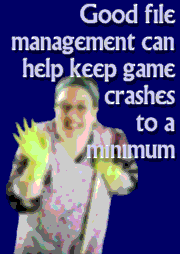 |
It is a good thing to get organised right from the start, because it makes ongoing file management much easier and a habit to get into rather than the chore it can so easily become. Never before has a game been so user-customisable, but this leads to its own set of problems, particularly if like me you prefer to customise it as much as possible. There is nothing more frustrating than having to wait 30 minutes or more for the game to load, spending a great deal of time building the perfect house & furnishing it to perfection and just as you are about to place the last rosebush or chair you get sent back to desktop. Hopefully the hints and tips you will find here will help prevent that from happening - or at least from happening so often. The information in the Housekeeping and Downloading Without Tears sections all comes from a variety of sources including my own findings and reports from simmers at the major bulletin boards TSR and N99 with appropriate credits. All has been verified and used by many people to great success. You will also find some essential files and links to other sites with practical help and resources like files or programs to help keep your game running smoothly and organise your downloads for trouble-free gaming. |
I am in no way implying that these hints, cheats, tips, fixes or links in this section are the definitive and only ways of helping you organise your items with the minimum of problems, only that these are the ways I (or other simmers I know) have found most effective. I am sorry but I cannot give additional help if things go wrong as a consequence of using any of the information here. What I know I freely share, however, in good faith. But do please check out the links where given to compare and contrast methods.
Please note that although I am a Mac user, I only have Sims stuff on my PC, and while I know that certain procedures, filenames, etc are very different on a Mac, I cannot give any technical help for Mac Simmers, unfortunately. But if you use Google, I am sure you will find what you need - and probably much better than any help I could give anyway.
Finally, a dire warning. Some of the hints and tips in the sections linked to below may involve you altering a downloaded object in some way.
Before altering any object, make a copy first. You never know whether it will be available for download again.
I cannot urge you enough to do this! Sims 1 sites are disappearing quicker than free samples at a money printers and not all are file-share friendly. Back up all your downloads regularly, preferably onto a CD or DVD. Protect your investment. You know it makes sense.
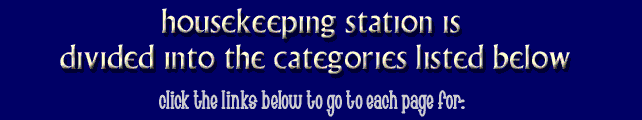
|
General computer help, hints and tips for organising your collection
of Sims downloads
|
Game
troubleshooting and problem solutions, help in preventing and solving
problems
|
 |
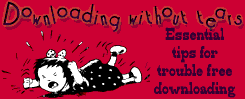 |


